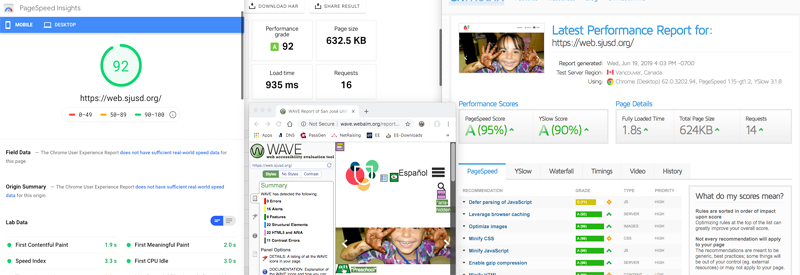
Building Sustainable Websites
NetRaising promotes green development practices on the web
Energy use by the Internet is growing at an unprecedented pace and the global carbon footprint of the Internet’s data centers have already supassed that of the entire airline industry. By some estimates, the Internet is the sixth largest consumer of electricity on the planet and is a major reason that digital communications are expected to consume one-fifth of all the world’s electricity by 2025. Since the Paris Agreement, average web page sizes have increased by over 70% on desktop and 140% on mobile. The Internet has become one of the top five polluters on the planet.
As a creator of custom digital media products, NetRaising plays an important role in designing and developing websites with a smaller carbon footprint. We take steps to reduce the energy demands of every site we create and maintain and are actively on the lookout for ways to further reduce the size and resources used by our clients’ websites.
What goes into a Green website?
Green Hosting
Lower your carbon footprint.
NetRaising prefers data centers that use renewable energy and/or purchase carbon offsets for at least 110% of energy usage for website hosting. When, due to location or technology offerings, that’s not available, NetRaising makes use of VPS and other energy-efficient options. Currently, our reserved client hosting is in a data center with a Greenhouse Gas Neutral power mix. We also support initiatives like The Green Web Foundation that help educate others about the growing energy demands of the world’s data centers.
Shared Hosting
Share your resources.
Simply put, shared hosting is like renting an apartment, vs. renting a whole house with a yard. Shared hosting means that your website shares a single server, all it’s bandwidth and processing power, with other tenants. This shouldn’t be confused with cloud hosting, where your site lives in a large datacenter and parts of it are spread across multiple servers.
Speed Testing
Travel light.
Fast websites aren’t just good for Search Engine Optimization, they are also better for the planet when that speed is achieved through lean coding and publishing practices. NetRaising uses online evaluation tools like the Pingdom Website Seed Test and Google’s PageSpeed Insights ensure that our websites are loading as quickly as should be expected for the type of site and content being viewed.
Website Caching
Reuse dynamic resources.
NetRaising utilizes multiple file and PHP-based caching systems to help ease the work of our servers. This allows a single server to handle more requests in a shorter amount of time, uses less power, and should lengthen the life of the server by helping keep the CPU a tiny bit cooler. It also speeds page load times and that means that less power is required by the web visitor’s device while waiting for information. Saving even a half-second on each page load can save as much power as turning off your computer for two weeks a year.
Just-in-Time Content Loading
Only load what will be viewed.
Lazy Loading, a popular website performance practice, is also a great energy saver. The concept is that the web page only loads the content and media that the visitor is interested in viewing. NetRaising uses this in our online portfolio to delay loading any full project descriptions or images until the visitor clicks one of the project thumbnails.
Lean Coding
Use only what you need.
NetRaising uses a CSS framework with a footprint of just 5.9 kB. We use jQuery and try to stick with relatively small scripts for slideshows and other non-CSS animations. We also start each site with our own lightweight template framework. It’s completely modular and allows us to only use what a specific website needs, and remove the rest prior to launch.
Asset Size
Put photos, images, video, audio, and other digital media on a green diet.
Even though that photo looks small on your screen, it may have a huge digital footprint. Large assets not only use more bandwidth, slowing your website down, but they also take up more digital storage space, and all that storage space requires keeping a computer running 24/7 year-round (even when no one is viewing it) plus additional computers to store backups of all your data and digital assets. Imagine paying to keep a second apartment or house furnished with duplicates of everything you own; that’s pretty much what happens every time we upload something to the web.
Well Structured Content
Get and stay organized.
The better organized your website’s information is, the fewer page loads it will take people to find it. This is great for your website’s Search Engine Optimization, your visitors and fewer page visits require less energy use.
Cultivate Your Content
Weed that digital garden.
All that data is keeping your server up at night. Clean up after yourself, and clean up after others. Does your organization really need all that old stuff on your web server? Ask your webmaster to do a little audit now and then to recommend things you could probably do without. Don’t make your server sort through all those closed and expired entries in your CMS either, delete them. Every one of them you delete helps save resources on your main server(s) and on your backup server(s).
Get a Second Opinion
Let someone else review your website.
Things can change fast online. Using third-party diagnostic tools can help you better understand how your website is performing. This page of our website was tested today by websitecarbon.com.
Are we missing something here? Reach out and let us know at: .(JavaScript must be enabled to view this email address).